Curious to know how to scale your Facebook Ads over $1,000/day? Get our experts' recommendations for free! All our clients went through this step!
Three Secret Facebook Features
When you advertise on Facebook, you quickly realize that there are many options, many tools and almost infinite combinations to create and launch an ad. It can quickly get confusing.
Feature #1 - Analyzing Your Facebook Posts And Reactions
That's why we tend to adopt methods that we can reproduce every time we want to launch an ad on Facebook, without necessarily testing the dozens of options available to us.
I decided to explore Facebook’s inner workings on your behalf and discovered 3 hidden features. Read on to discover these well-kept secrets that can earn you big.
As the saying goes: "All publicity is good publicity.”
That's not quite true when it comes to posting on Facebook. Yes, we want people to give us as much positive feedback as possible, but when it comes to negative feedback, it's just the opposite.
Facebook pays close attention to negative reactions such as hiding a post, flagging a post, or unliking a page. If your posts get a lot of negative feedback your reach will be affected in the long run, as Facebook wants to make sure that your page is not spamming people.
It’s normal to have some negative reactions to each of your publications. However, if a particular topic receives more negative feedback than usual, it’s a sign that your community doesn’t like it and that you should probably stop mentioning that particular topic.
To view "Post Details" (except for videos), here is the procedure to follow:
1. Go to your Facebook page
2. Select a post (even if it’s an ad)
3. Click on "X People Reached" at the bottom of one of your posts
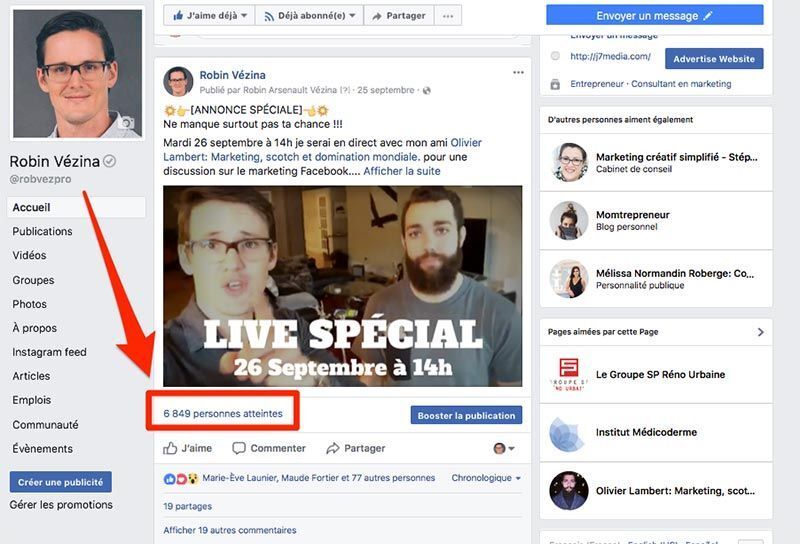
4. If it’s a video post, click on the Posts tab.
5. Analyze the statistics on the page
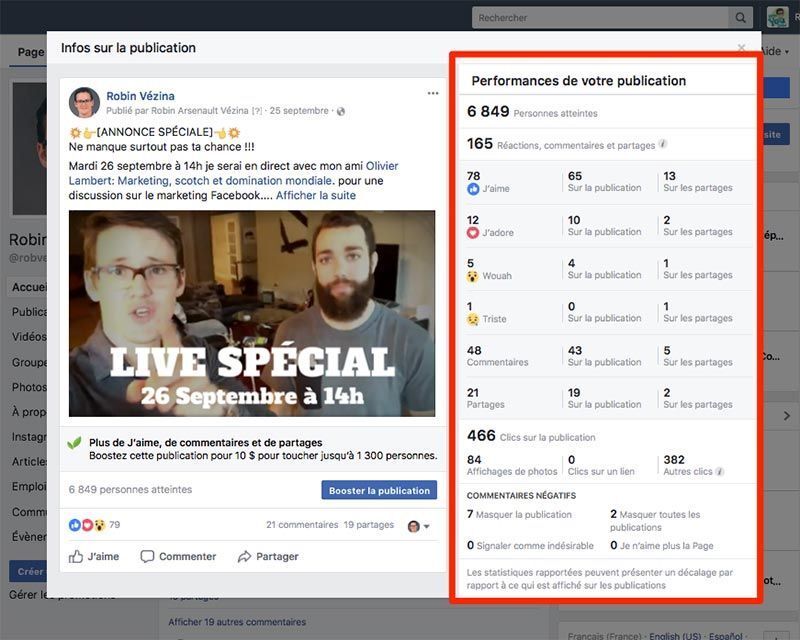

One of the most interesting metrics to analyze is the number of clicks on a post. The more you have, the more Facebook considers your post interesting and the more reach it will give you.
Also, by looking at the shares, you will see who is giving you visibility. This information could open the door to partnerships with influencers.

To see the demographic data of the people who have watched your video, you need to :
1. Repeat the same two steps as above
2. In the "Video" tab, click on "Audience and Engagement"
3. Click on "Top Audience"
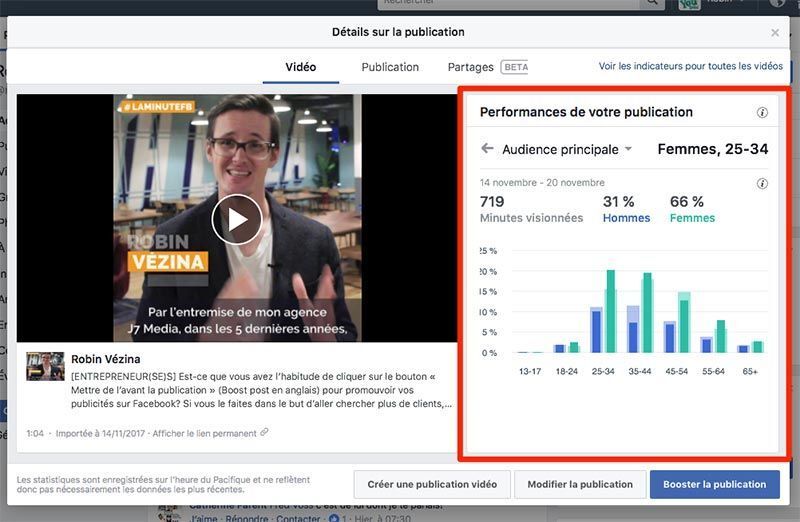
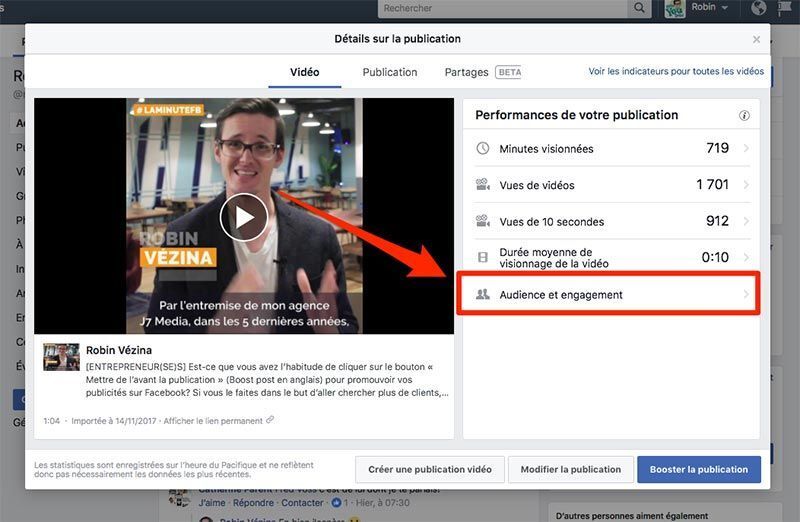
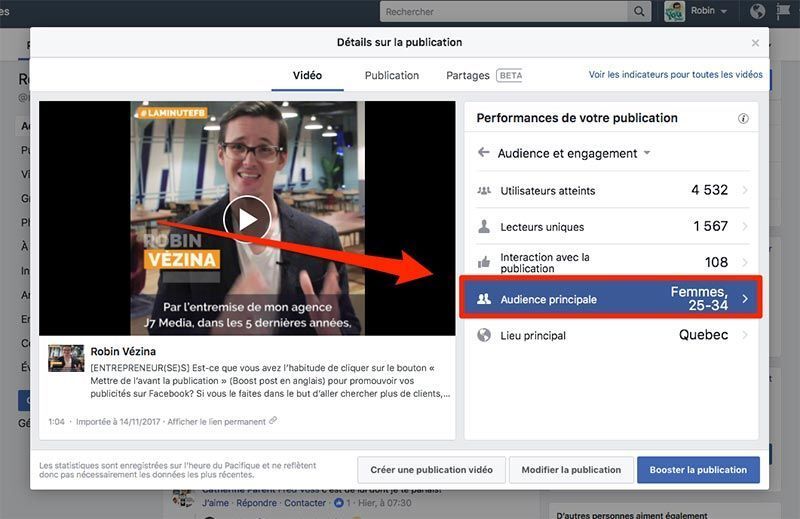
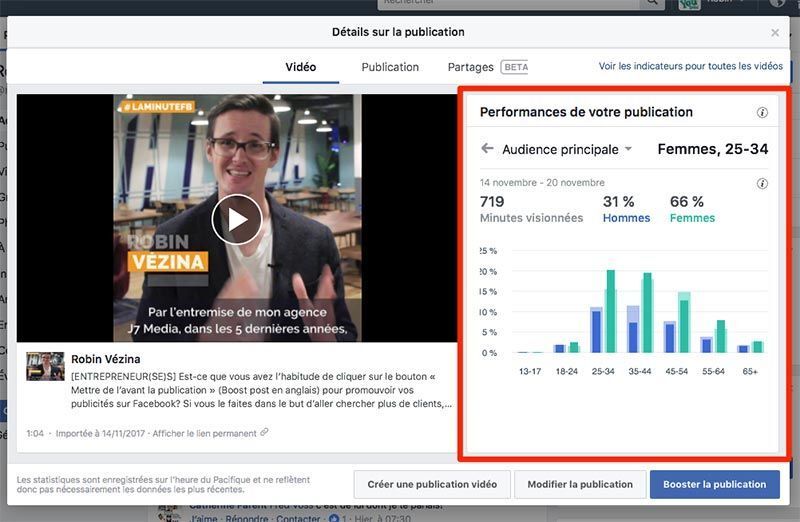
A graph will show you who is watching your video by providing you with data on the gender and age of the viewers. This information is useful to better understand your audience and prepare well-targeted messages in the future.
Feature #2 - Posting Your Ads On Your Facebook Page
When an ad is created through the Ads Manager it doesn’t appear on your Facebook page.
Careful, all that can change thanks to the second secret that I’ve discovered.
Indeed, it can be beneficial to publish some ads directly on your Facebook page. For example, those that are aimed at everyone and that serve to explain who you are and what you do would benefit from being displayed.
To make your ads visible on your Facebook page, the steps to follow are :
- Go to the Facebook Ads Manager
- Click on “All Tools” to see all options
- Click on “Page Posts”
- Click on “Ads Posts”
- Select the ad that you would like to see displayed on your Facebook page
- Click on “Actions” and, in the drop-down menu, click on “Publish”
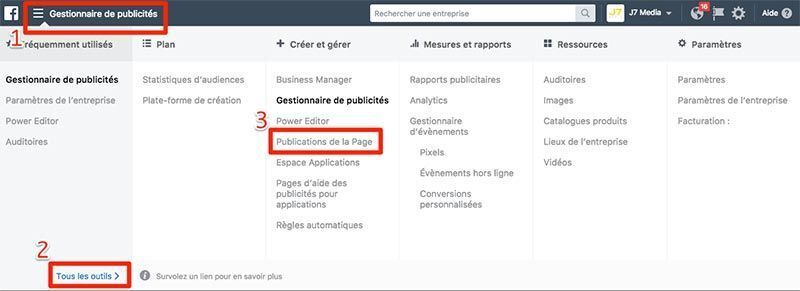
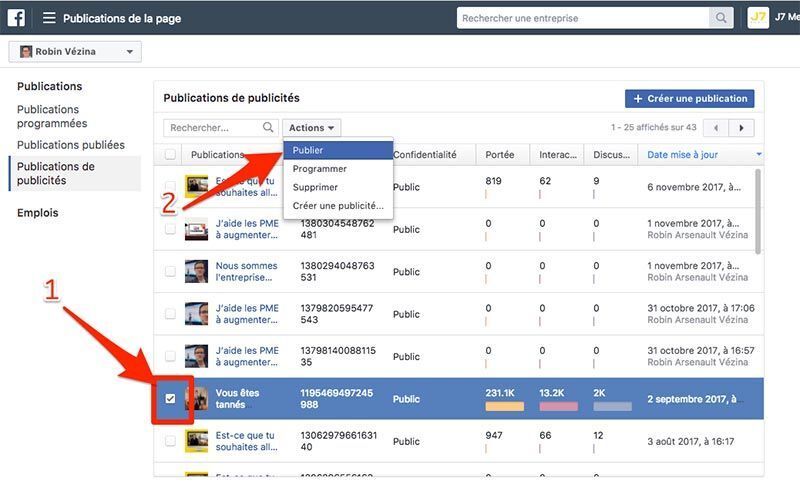
Ta-da!
This technique is more advantageous than a repost as you’re not creating duplicates. It will be the exact same post and all the interactions that your post has accumulated so far will follow.
Feature #3 - Combining The Results Of Your Various Audiences In A Single Facebook Ad
It’s not uncommon to want to reach several audiences with the same ad. For example, if you have clients in Quebec and in France, you will target two different audiences who will see the same ad.
However, these two audiences will be interacting separately on their respective ads.
What if all these audiences could be brought together to react and comment on the same post? You would have thousands of interactions on your ad!
Well, I've found out that it can be done. All you have to do is look up the original ad’s ID number.
To do so, you must, in your ad sets:
- Select your original ad (1) and click on “Ad Preview” (2).
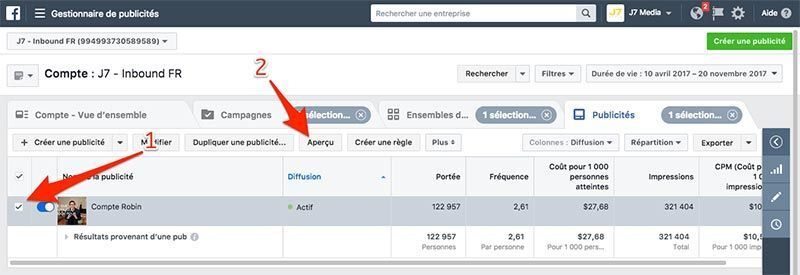
2. From Ad Preview, click on the small icon with the arrow in the right corner (1) and select “See Facebook post with comments”
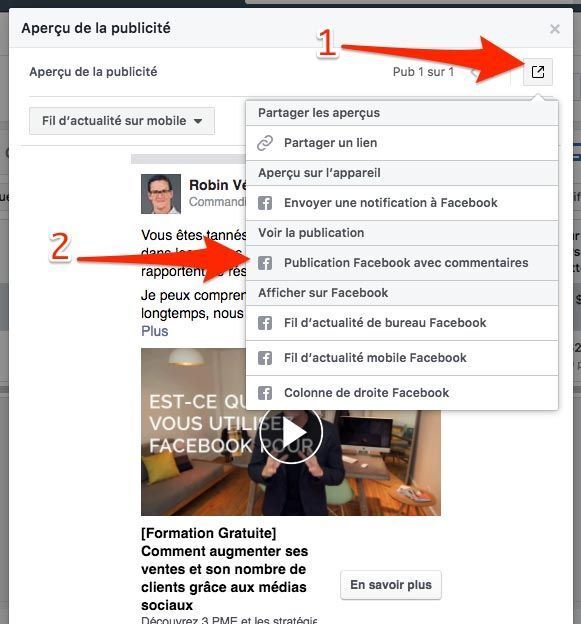
- Locate the ID (a series of numbers) in your browser's address bar, after "/post/"
- Copy this ID number
- Go back to your ad sets (1) and duplicate your original ad set in order to target a different audience (2)
- In the “Ads” tab (1) modify your duplicate ad, click on the “Use Existing Post” tab (2)
- Click on “Enter Post ID”
- Copy the ID (1) and click on “Submit” (2)
- To finalize, simply click on “Confirm”

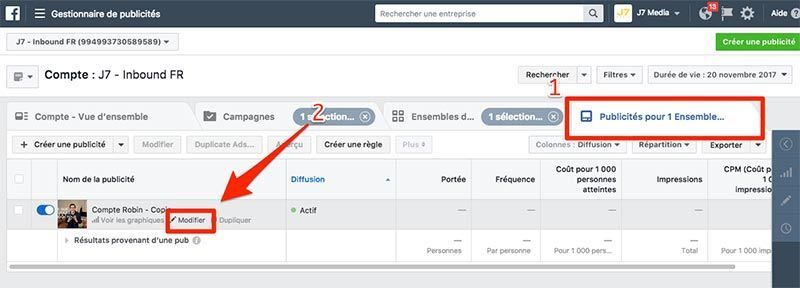
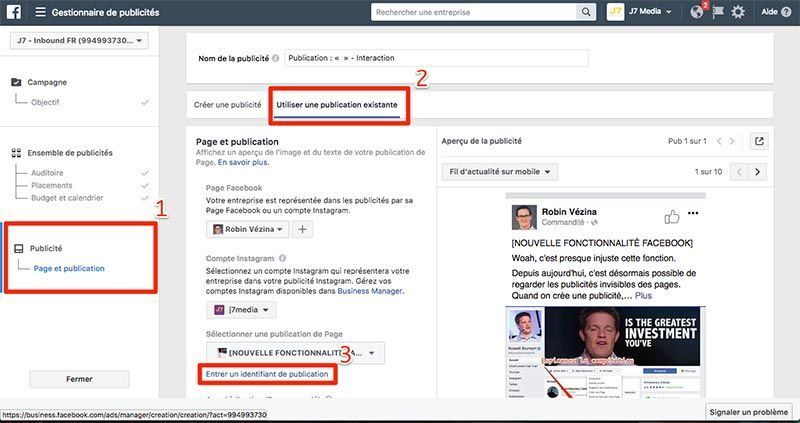
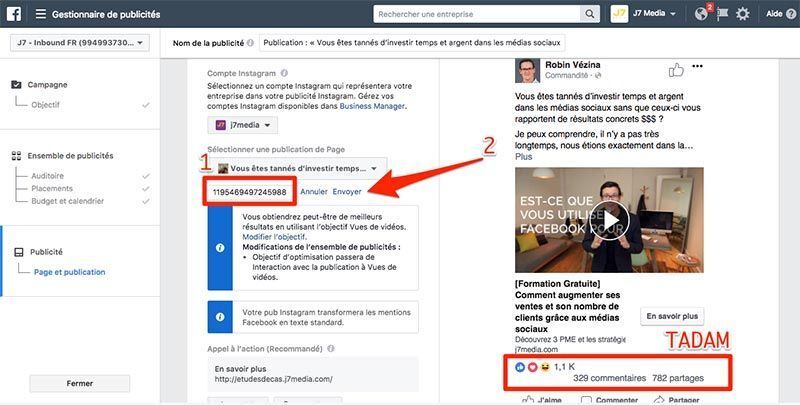
That's it, all the interactions that you’ve had so far on the original ad will be visible on your duplicates.
In our example, this feature is interesting because, if nobody knows you in France, having a lot of interactions and strong engagement will give credibility to your ad. Social proof is key when it comes to encouraging customers to trust you.
I hope that you’ve learned a bit more about Facebook by reading about these three well-kept secrets. Start using them right away and your results will reap lasting benefits.

