Curious to know how to scale your Facebook Ads over $1,000/day? Get our experts' recommendations for free! All our clients went through this step!
Our Secret Facebook Targeting Technique
Facebook targeting is probably one of the most important elements of your marketing plan, as important as your ads and your offer.
Your audience is so important that we wrote an entire article about it. It was about the extensive research that needs to be done in regards to your customer avatar in order to find the interests that should be used when setting up your targeting.
This process takes time, but you're sure to have a fairly reliable audience, thanks in part to the refinement feature.
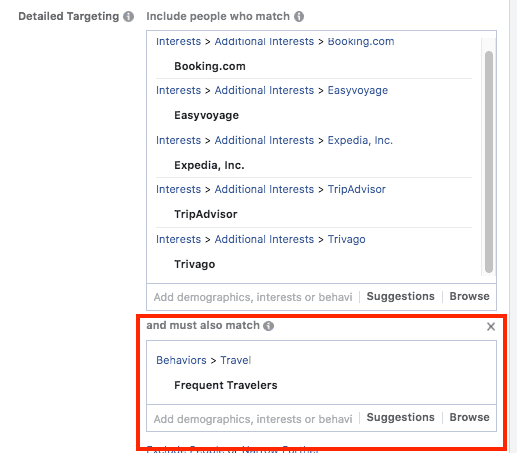
But what if I told you that there’s a secret technique that allows you to find out all the hidden interests for a specific sector of activity.
In other words, instead of using a simple interest like Tennis (which was the subject of my previous article), you’re given all the interests related to this sport as well as their exact audience size!
Wouldn't that be fantastic? Yet, Facebook never shares any information about this. Find out why and how to use this secret feature.
I - Standard Facebook Targeting: A Well-Established Industry
When it comes to Facebook targeting, 3 techniques should come to mind.
A - Custom Audience
It is notably used for retargeting. This is when you use your pixel as an audience source (or your Facebook/Instagram page).
For example:
- People who have visited your website in the last 30 days.
- People who have added an item to their shopping cart without going through with their purchase in the last 7 days.
- People who watched 95% of a video on your page.
- People who opened a Lead Ad form without filling it out.
You can easily build a Custom Audience by clicking on this button in your adset.
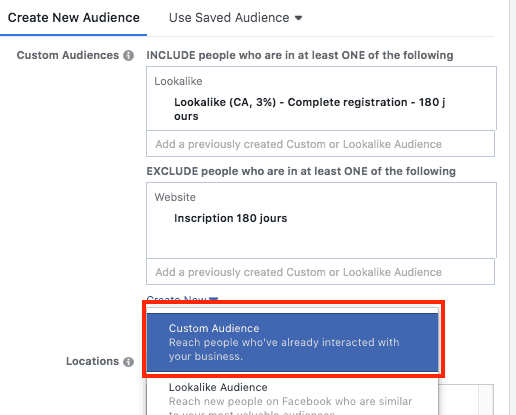
This audience is interesting when you have a pixel and/or a specific activity on your Facebook page.
If you don't, then you can't use it.
It's a difficult audience to set up when you're just starting out. Since we don't have any traffic, we're going to be looking at acquisition more than retargeting.
B - Lookalike Audience
Even more elitist, but just as interesting, the Lookalike (or similar) audience is the synthesis of a well-established source.
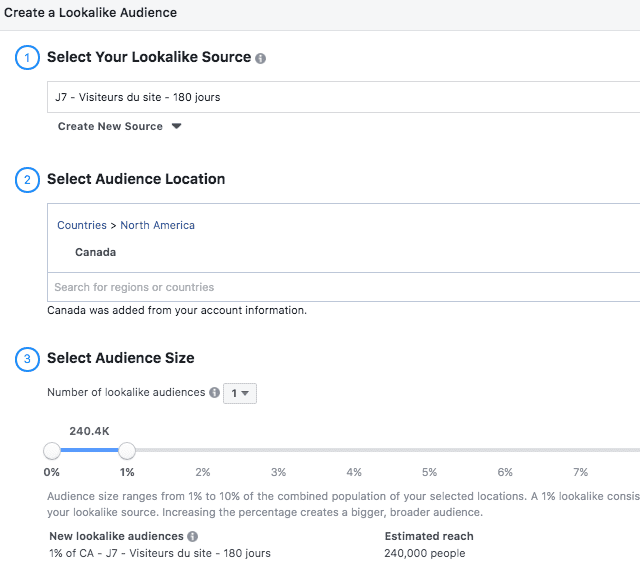
This means, for example, that your visitors are considered to be of good quality if they regularly purchase your products. Therefore, asking Facebook to find people similar to your visitors is not a bad idea.
Facebook explains that you only need about a hundred contacts to create such an audience, but strangely enough, it doesn't display the exact number when it’s below 1000!

We therefore recommend having more than 1000 people in your source audience before creating a Lookalike.
That's why we consider that the Lookalike is elitist: without a minimum of activity, you can't risk using it.
C - Interest-Based Audience
Irremediably, your first targeting is done using the most popular technique: by interests.
But let's take a closer look at Tennis as an interest.
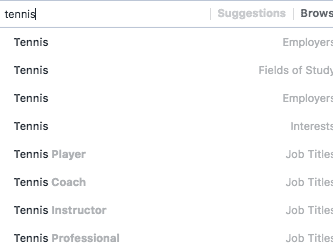
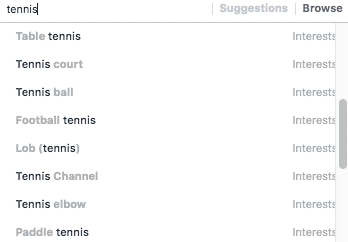
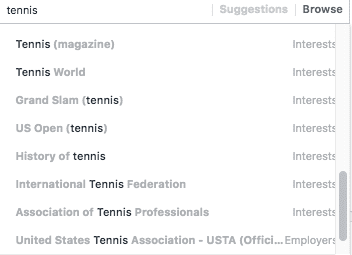
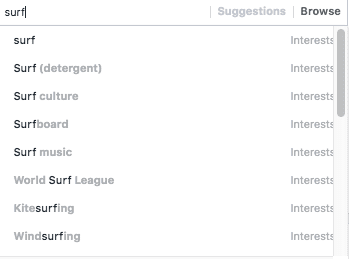
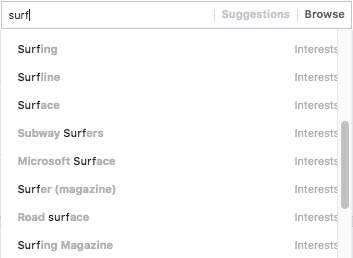
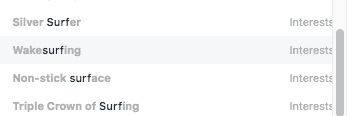
Anything yet? It's pretty simple: Facebook never suggests more than 25 interests.
You can try this with any sector of activity or industry!
Yet you can include a lot more interests than that in your final audiences.
Why is Facebook doing this? The answer could be the following.
First of all, the platform recommends that you go broad. That’s actually what their Power5 page mentioned, on which we also wrote an article.
However, by targeting broadly, you risk reaching people who like tennis, but not necessarily the players!
So, what happens when you’re one of thousands of advertisers using these 25 interests when there are many more?
That’s right: the competition is fierce.
Chances are you'll pay more for your impressions. It's a process that applies to Google Ads; the more you want to be displayed for popular keywords, the more you’ll pay. That's why it's better to choose niche keywords to pay less and get better results when displayed.
Now, how do you go about finding more interests easily?
Don't panic, here’s the complete guide!
Ii - How To Unlock Secret Facebook Targeting
Let's move on to technique. You’ll need to have your Manager open on your computer (we’ll have to switch between tabs and make some URL modifications).
A - Creating a Facebook app
Go to this page which takes you to the Developers tab. If you manage several accounts, you may already have apps created.
Click on "Create App".
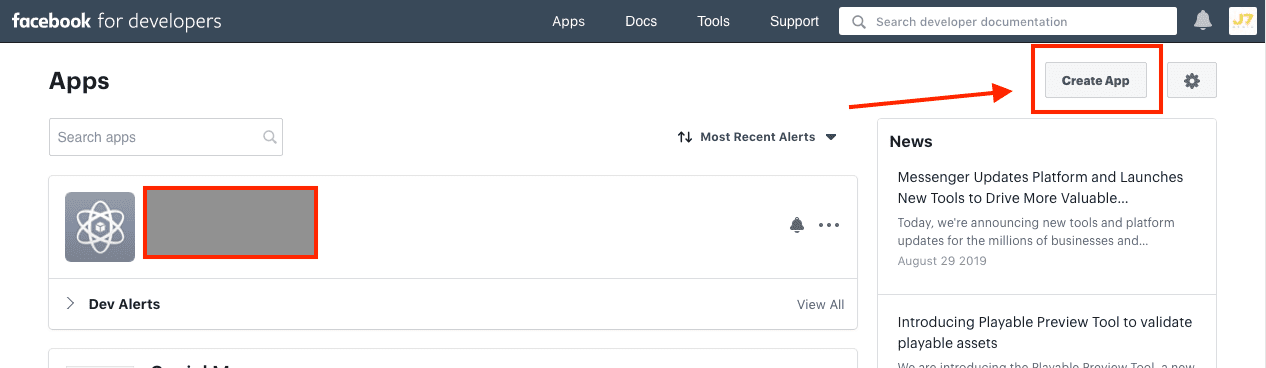
Then, fill in the name of your app and provide an email address (that of your Manager for example).
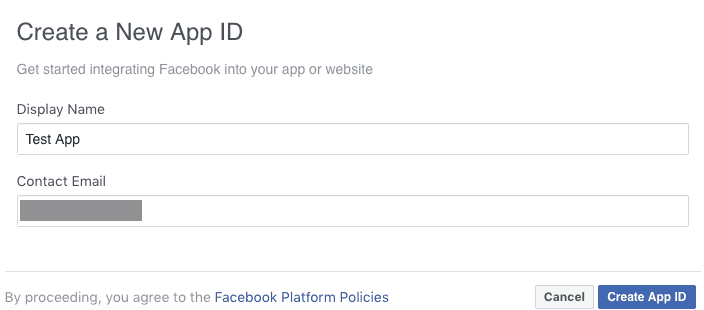
You should be seeing this page.
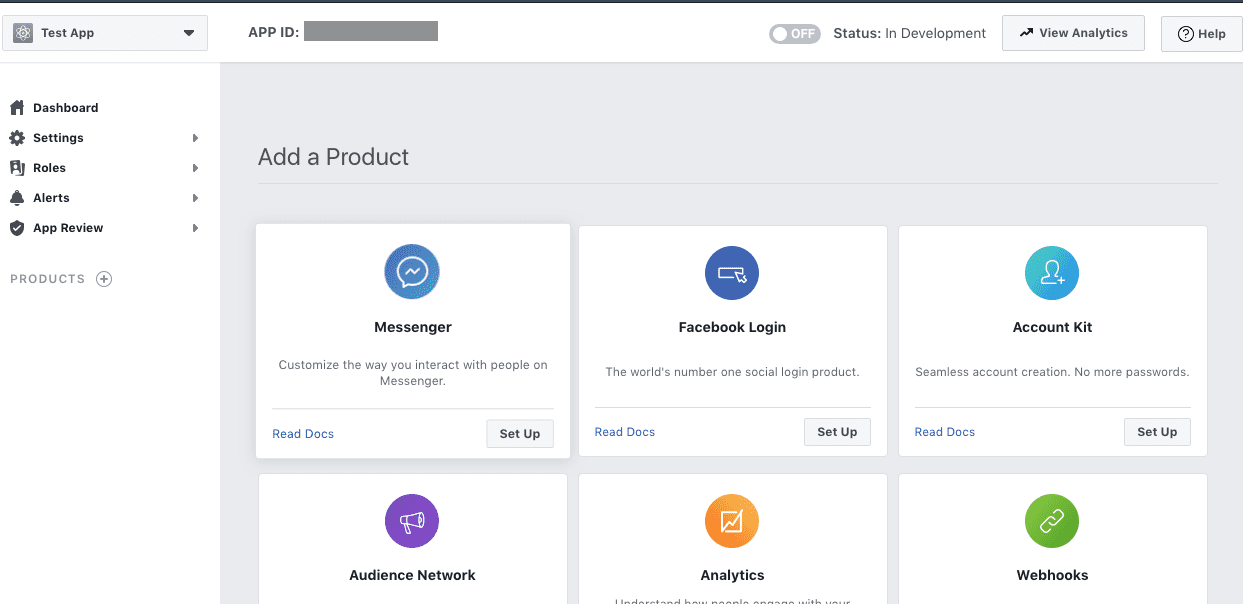
Understand that this operation has no consequences on your Manager, your campaigns or your results. You have simply opened an "account" in the "Developers" section of Facebook’s website. Let's stick with this explanation so that we don't get lost in the technicalities.
Now, find the Marketing API on this page and click on "Set Up".
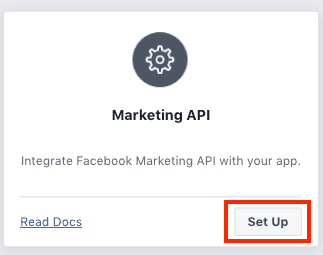
When that’s done, open up this page and select your App in the tab on the right if multiple Apps are displayed. Then, in the dropdown right below, click on Get App Token.
At this point, the bar on the left will populate with a long series of numbers and letters.
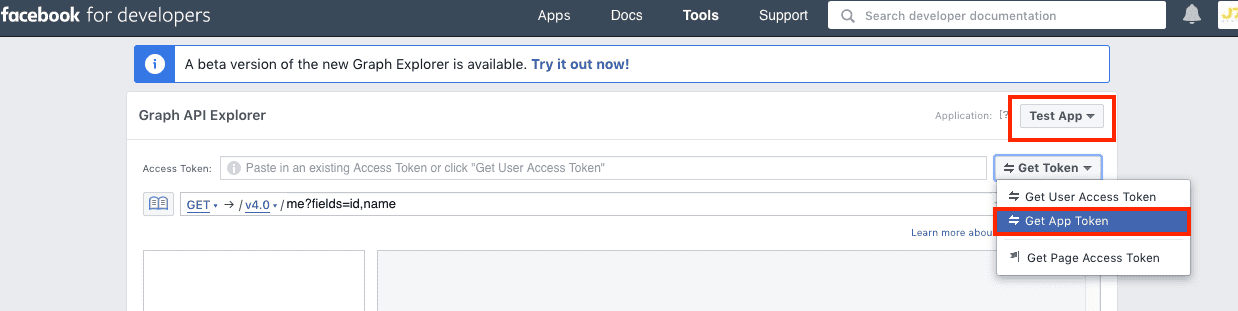
IMPORTANT: store this token securely, because finding it is complicated once the App and the API are created.
Explanation: you have created your account (App). This token is an API (a key) that allows you to link Facebook Developers to external applications (e.g. a CRM). But I won’t ask you to do so. However, this API will prove to be useful for the next steps.
B - Creating a Facebook app
With your API in hand, type in this URL.
Here it is:
Here’s the colour code:
- Green: this is the interest based on which you’re looking for others.
- Orange: this is the maximum number of interests that the page will display (when there are many). You can increase this number if you wish.
- Purple: Interests will appear in the set language. Please note that an interest written in English in the Facebook targeting will automatically find its equivalent in your Manager’s language. However, for your searches, use words in the same language as the URL.
- Red: This is where you input your API.
IMPORTANT: When performing this operation, the URL may replace the [ ] by "%20". Make sure that your URL is still the same as above when you perform a search.
Here’s an example using Tennis.
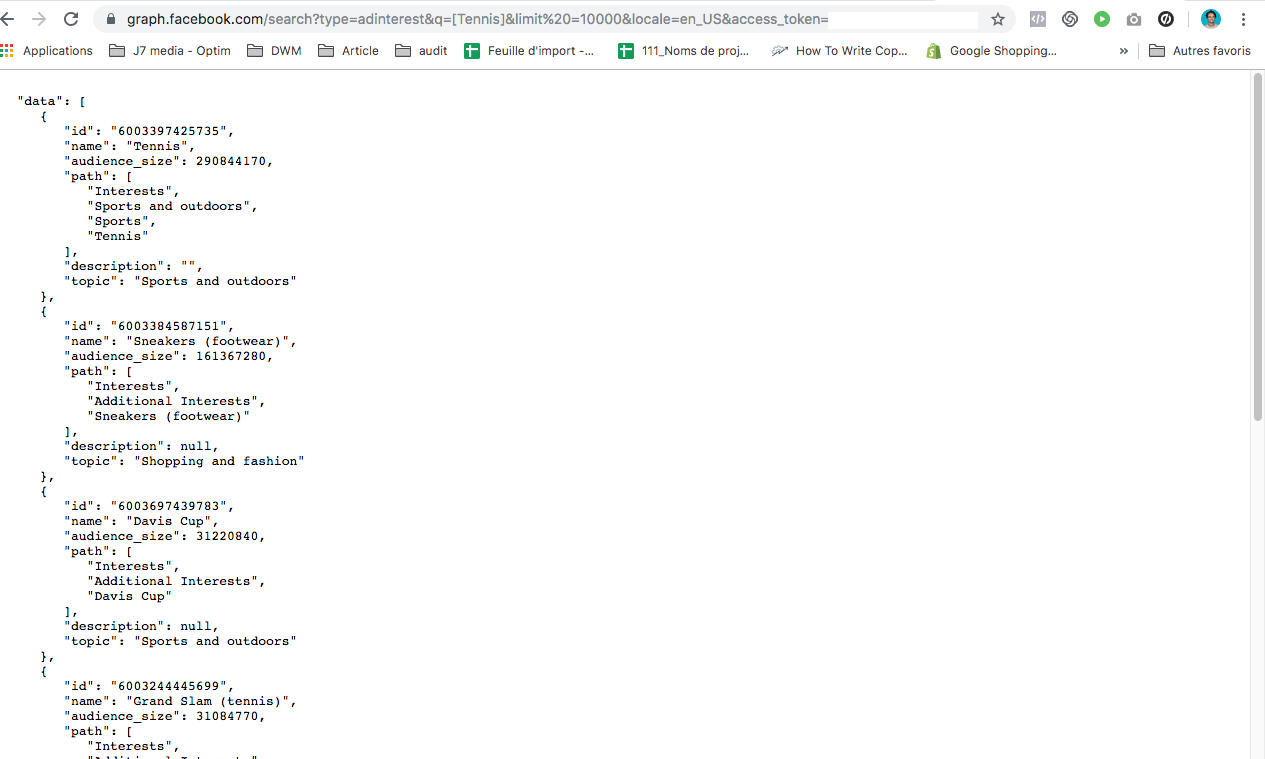
Here, I find two audiences that were not suggested during my research on tennis.
- Grand Slam (tennis) “→ “audience_size” : 31084770,
- Association of Tennis Professionals”→ “audience_size” : 19864800,
Yet these are audiences of over a million people. Interestingly enough, I can't find any celebrities directly related to this sport. I try with {tennis_player}.
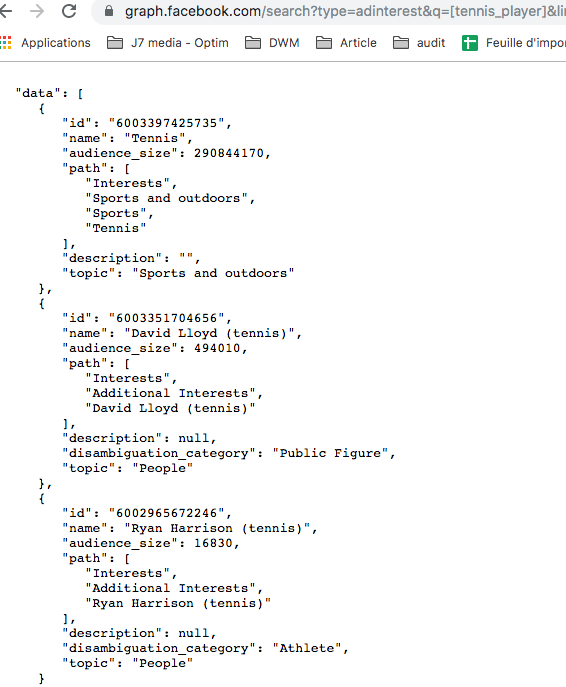
I find David Lloyd and Ryan Harrison: two tennis players.
Iii - Conclusion
Once you have unlocked this technique, I would recommend that you spend some time playing around with the search criteria, countries and number of results. You'll soon find out that you won't win every time.
In the case of the example that I used, tennis is a rather limited subject, because most of the interests are based on brands and players. And "Tennis" is not included in the word.
You'll probably get more results if you conduct broad searches such as "Dog", "House", etc.
In those cases, the API tool can prove to be useful in completing your review of your customer avatar and filling in some grey areas.
When your search displays many coherent results, you can also choose to select them all and then refine your targeting a few times.

